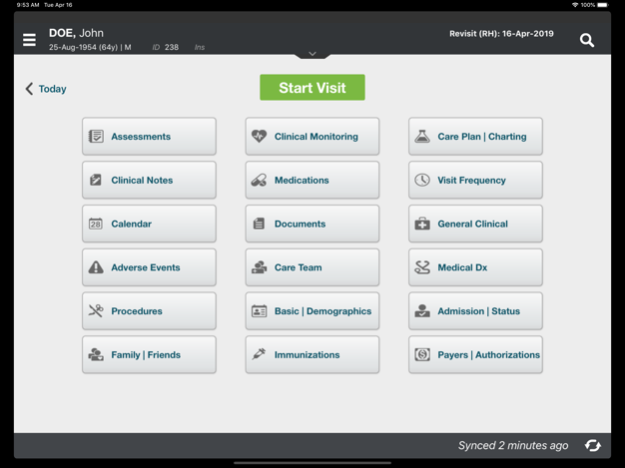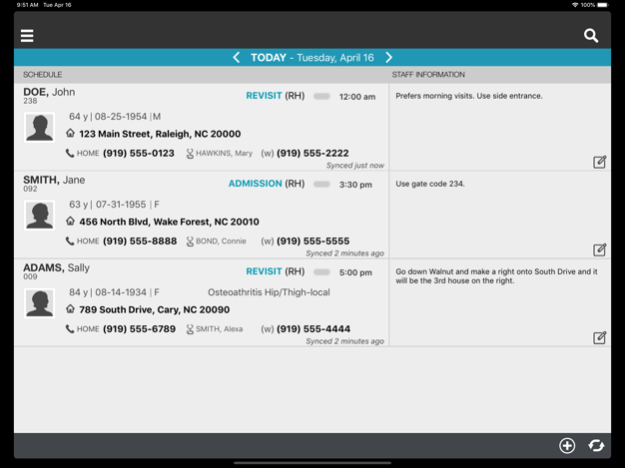Netsmart Homecare MobileTablet 24.1
Free Version
Publisher Description
Note: This version is compatible with Homecare 22.2, 22.3. Please refer to the corresponding “Netsmart Homecare Hardware and Software Requirements” guide and the “Mobile Tablet Release Notes” on the Netsmart Connect Portal for more information.
Netsmart Homecare Mobile Tablet is an EHR for clinical professionals in the homecare market. Taking advantage of the latest technology, Netsmart Homecare Mobile Tablet has a simple yet powerful user experience for the most advanced approach to how you practice. Free your clinicians to spend their time at the bedside for better patient outcomes.
With a user-centered interface that is intuitive and easy to use, Netsmart Homecare Mobile Tablet makes a clinician’s life easier with:
• Complete Point of Care solution
• Turn by turn directions
• Right information at the right time
• No forced workflow – flexible charting
• Simple, intuitive maneuvering through documentation
• Experience a longitudinal, all-in-one timeline view of patient information (lab results, medications, vitals, and more)
• Streamlined visit documentation
• Automated time and mileage capture
• OASIS and HIS Guidance
Mar 13, 2024
Version 24.1
PECOS Updates
Ending a visit started prior to the current date
About Netsmart Homecare MobileTablet
Netsmart Homecare MobileTablet is a free app for iOS published in the Health & Nutrition list of apps, part of Home & Hobby.
The company that develops Netsmart Homecare MobileTablet is Netsmart Technologies. The latest version released by its developer is 24.1.
To install Netsmart Homecare MobileTablet on your iOS device, just click the green Continue To App button above to start the installation process. The app is listed on our website since 2024-03-13 and was downloaded 1 times. We have already checked if the download link is safe, however for your own protection we recommend that you scan the downloaded app with your antivirus. Your antivirus may detect the Netsmart Homecare MobileTablet as malware if the download link is broken.
How to install Netsmart Homecare MobileTablet on your iOS device:
- Click on the Continue To App button on our website. This will redirect you to the App Store.
- Once the Netsmart Homecare MobileTablet is shown in the iTunes listing of your iOS device, you can start its download and installation. Tap on the GET button to the right of the app to start downloading it.
- If you are not logged-in the iOS appstore app, you'll be prompted for your your Apple ID and/or password.
- After Netsmart Homecare MobileTablet is downloaded, you'll see an INSTALL button to the right. Tap on it to start the actual installation of the iOS app.
- Once installation is finished you can tap on the OPEN button to start it. Its icon will also be added to your device home screen.